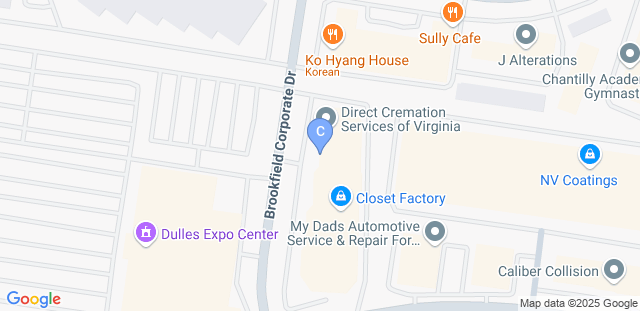Instructions
To register for training, please follow these instructions:
- Click on "Sign Up" to view the Member Sign Up Page.
- Fill out the sections: Personal Details, Address, and Emergency Contacts. Note: Your email, phone, and date of birth must be entered in order to complete your registration.
- Upload a photo (optional).
- Digitally sign the waivers. You must sign or the software will not allow you to complete the registration.
- List any medical conditions you have that might affect your training (Optional).
- Choose an option describing how you heard about us.
- Create your Account Password and confirm it.
- Click "Sign Up" to complete the form. You may then login to your account and add your payment card information. The administrator will verify your account at this point.
- Review the membership types and send an email to the administrator indicating your desired membership. The administrator will apply your chosen membership to your account.
Creating Family Accounts
- Follow the steps above for the "Primary" member of the family account.
- From the primary member's profile page, click on "Add Family Member". It will bring up the sign up page once again with the Last Name and Family Email address already filled in.
- Fill out the rest of the requested information as above.
- If the new member is a minor (18 years old), the parent or guardian must digitally sign the waiver for them.
Changing or Cancelling a Membership
- Send an email to jhlee@chengmingusa-va.com to cancel or change your membership.